Introducing Elastic documentationedit
It’s our mission to guide you toward expertise with all Elastic products. Our documentation includes a number of features to help you gather the information you need.
Accessibilityedit
Elastic is committed to ensuring digital accessibility for people with disabilities. We are continually improving the user experience, and strive toward ensuring our tools are usable by everyone.
We aim to meet WCAG 2.1 level AA compliance. Wherever possible our documentation content includes:
- Alt text for images
- Supportive text for video and audio
- Meaningful links
- Unique headings
- Clear structure
- Clear, jargon-free language, following plainlanguage.gov guidelines
Search toolsedit
Predictive text gives you a preview of your search results, so that you can quickly choose a target page or further refine your search query.
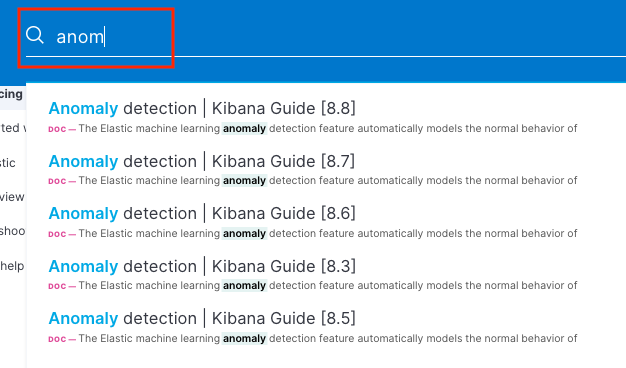
You can also use product and version tags to narrow your search results. Searching from within any guide will narrow the search to that guide automatically, but you can always remove the tags for a broader set of results.
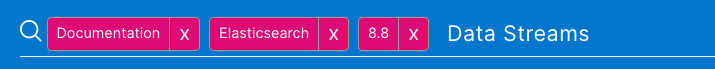
Versioningedit
Elastic documentation is versioned to match the corresponding Elastic products. For example, when you access the version 8.8 Elasticsearch Guide, you’ll find features and settings applicable to that specific version of Elasticsearch. A drop-down menu is available for you to easily switch from one version of the docs to another. Note that the menu is not present in documentation for products that have only a single (current) version, such as Elasticsearch Service.
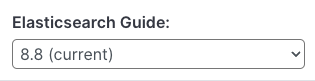
The documention version is shown in the breadcrumb navigation on each page.

You can also check our Subscriptions page to learn what features are available with each Elastic product and subscription level, and our End of Life page tells you when the Maintenance Term for each version of any Elastic product will end.
Other featuresedit
If you’re working in an air-gapped environment and have a subscription level that includes Support coverage, contact us if you’d like to request an offline version of the Elastic documentation.